What to know
With JMobile is possible to configure the action “LaunchApplication” to recall the Windows CE Control Panel applications, like for instance the Display Settings, the Regional Settings and so on. This is somehow equivalent to what can be done at System Settings level (the rotating menu) accessible from the “Show System Settings” item of the contextual menu.
What to do
In attachment you can find an example project about how to configure the LaunchApplication Action to launch the following Control Panel applications
Time Settings
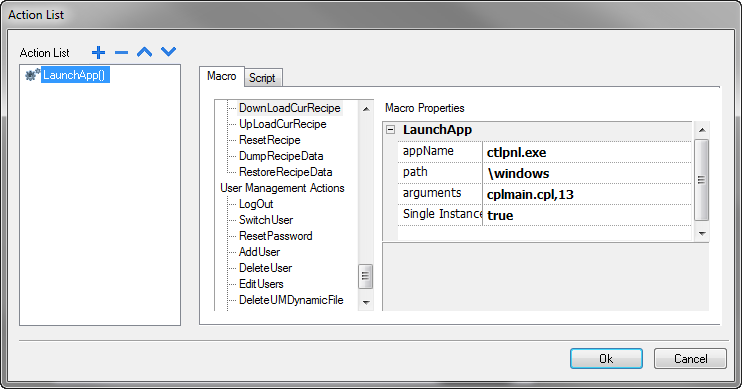
Memory Settings
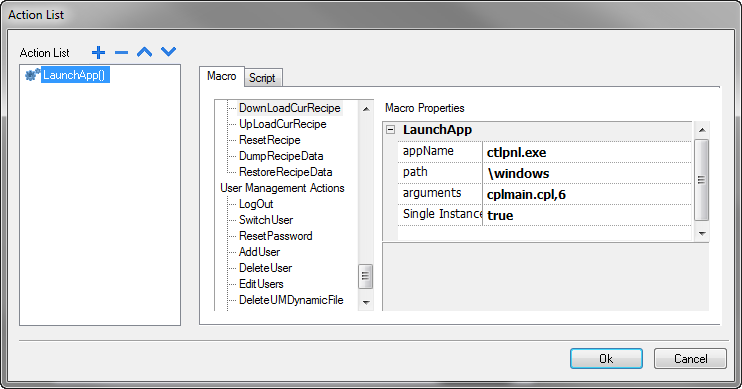
Display Settings
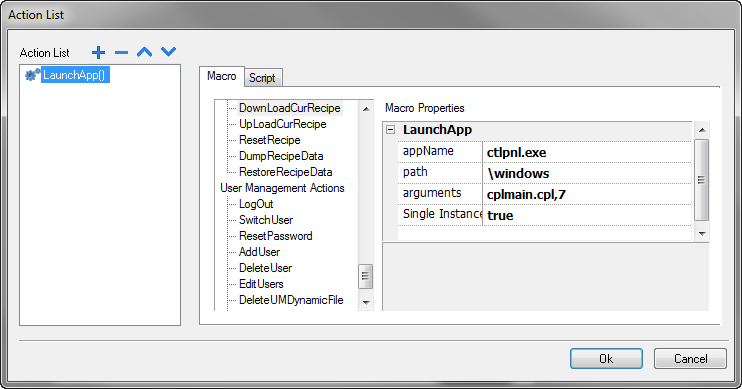
Mouse Settings
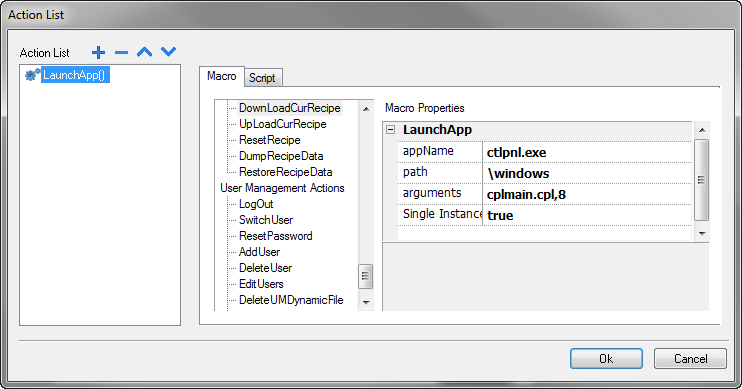
Regional Settings
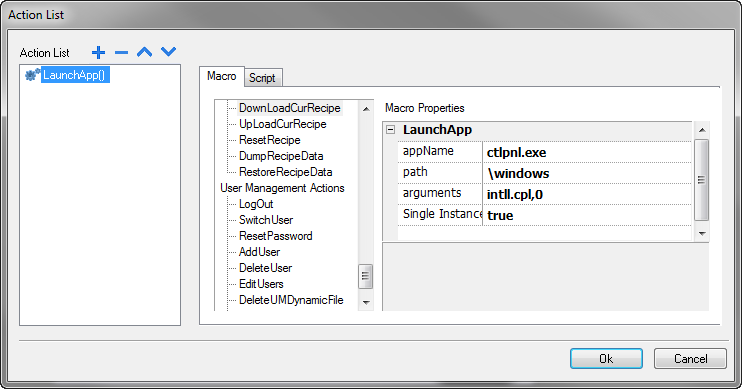
Input Language Settings
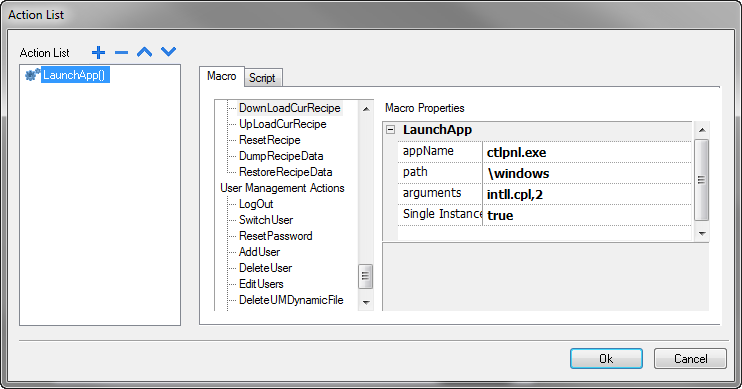
User Interface Language Settings
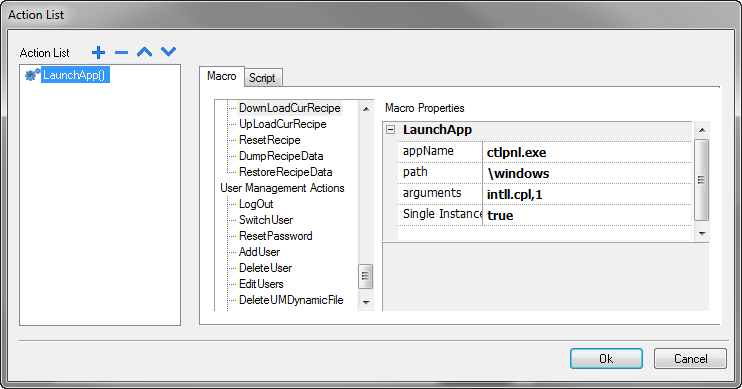
Note: Settings made as explained above are stored in the Windows registry and this has to be saved to retain the changes upon power cycle. To do this it is enough to use again the LauchApplication action configured to to execute the “Registry Save” operation.
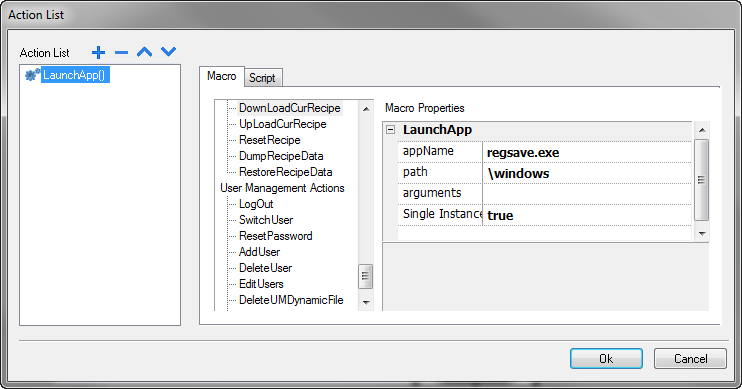
Applies to
eTOP400, eTOP500 and eTOP600 series Operator Panels
![]() Control_Panel
Control_Panel