What to know
eTOP500/600 serie panels have several optional plug-in module, multiple modules configurations are possible.
This FAQ will help you understanding which modules can be used togheter into a panel.
What to do
First of all let explain slot numbering on eTOP500/600 HMIs.
On the left you will find rear view of an eTOP504/605 HMI.
On the right you can see rear view of an eTOP507 panel, this is also valid for all others eTOP500/600 HMI models.
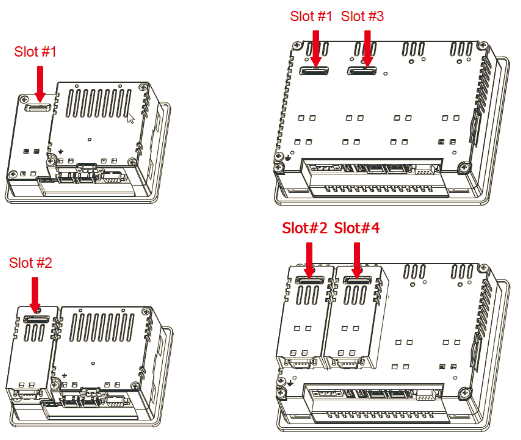
As you can see above, Slot#2 and Slot#4 are available only if plug-in module has the “bus extension connector”.
Each slot carries three communication channels:
- 1 serial interface
- 1 CAN interface
- 1 SPI interface
Note: It is not possible to stack two modules that are using the same type of interface.
Below you can find relation between modules and max number of modules that can be used into eTOP500 serie panels,
based on their Interface Type:
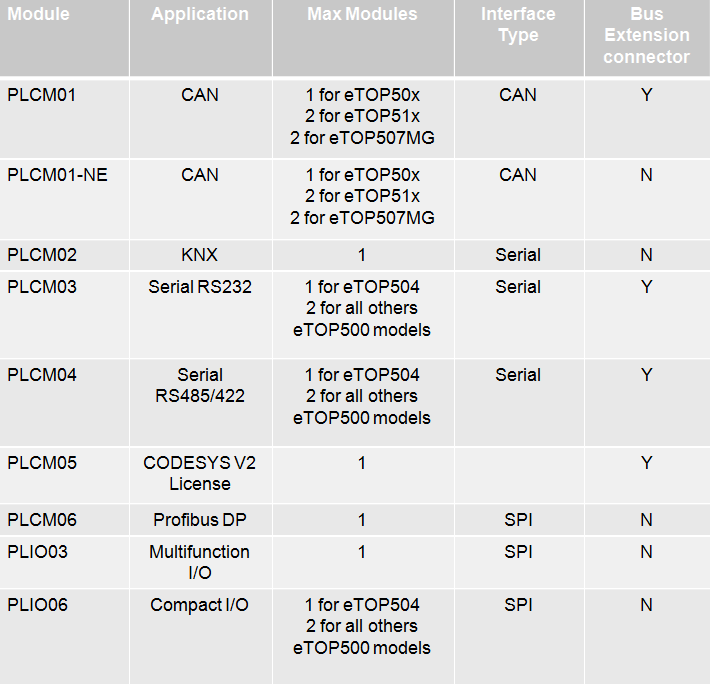
Max modules refers to max number of modules can be plugged into the HMI (all slots),
If you are planning to use PLCM03 and PLCM04 (additional serial ports) you will obtain following “COM – Slot#” association:
- a module plugged in Slot#1 or into Slot#2 will be COM2,
- a module plugged in Slot#3 or into Slot#4 will be COM3.
If you are planning to use two PLCM01 (CAN interface) you will obtain following Slot# association:
- a module plugged in Slot#1 or into Slot#2 will be the CanPort 0
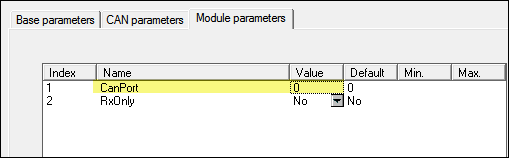
- a module plugged in Slot#3 or into Slot#4 will be the CanPort 1
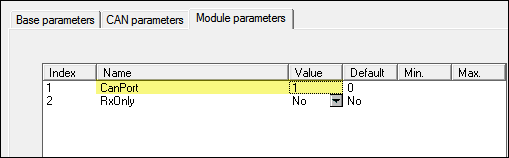
Applies to
eTOP500/600 serie panels
Share this Post: