What to know
JMobile PC Runtime can communicate with GE PLCs using the GE SNP communication protocol.
Note: JMobile Suite version 1.91.00.327 or newer is required.
The SNP communication is generally done trough a 422 4 wires connection, for this reason the communication can be estabilished in two ways:
- Direct trough a 422 port of a PC.
Note: we suggest the use of an Exor Industrial PC of eTOP-EPC, eTOP-IPC or eCC series with integrated multimode 485/422 port. We can not guarantee the correct functionality of a third part device, in these cases a test at end customer side may be required.
- Trough a standard 232 port of a PC, using an external 232 to 422 converter.
Note: the connection may require a test at end customer side.
What to do
If the device used for the communication is an eTOP-EPC, eTOP-IPC or eCC industrial PC follow the below suggestions to set-up a correct communication.
COM Port setup
The COM ports available on the devices are multimode, it is necessary to set-up the port used to work in the correct mode, in case of SNP communication with a GE PLC of 90-30 family the port must be set to RS422 mode.
Note: the GE SNP protocol can be used for the connection with several GE devices, the communication mode and port pinout can vary depending on the GE device used. Please check GE PLC documentation to verify the connection type and the communication port pinout of your PLC.
The COM port setup is done trough the BIOS of the PC, to access the BIOS connect a keyboard to the PC and press F2 key at PC startup.
Note: the COM port numbering present into the BIOS is shifted respect to the numbering reported on the PC COM ports, the PC COM Port 1 corresponds to COM 0 into the BIOS, PC COM Port 2 to BIOS COM 1 and so on.
Cabling
The below reported scheme shows the communication cable between eTOP-EPC, eTOP-IPC, eCC industrial PC and the GE 90-30 PLC family.
Note: A different cable may be required if you are using a different PLC model, contact your reseller or our Technical Support department at techsupp@exorint.it if a specific cable scheme is not available into our web site.
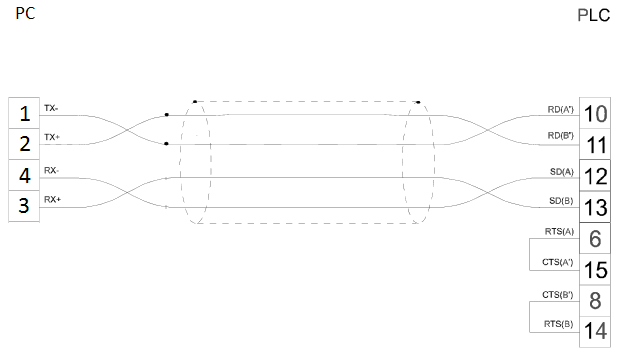
Note: the use of termination resistors may be required.
Applies to
Jmobile Suite version 1.91.00.327 or newer.
Exor eTOP-EPC, eTOP-IPC, eCC industrial PC lines.