How to set-up serial communication ports in case of RS422 network between more than 2 eTop300 serie panels
June 19, 2017 by Will Blackwell
What to know
A 422 network between more than 2 eTop300 serie panels units requires to set the slave panels communication port to work in RS485 Half Duplex (Rec-enable) mode.
What to do
The Serial interface mode selection is available into the Panel Setup, this dialog can be reached from Project > Panel Setup menu voice.
Once opened the dialog, select the External Devices tab to find the combo boxes for the set-up of the Serial interface mode.
Select the RS485 Half Duplex (Rec-enable) mode for the serial port that will be connected to the RS422 network (see below image).
NOTE: RS485 Half Duplex (Rec-enable) mode is required only for slave panels in the network, master panel serial interface must be set as RS485 Full duplex.
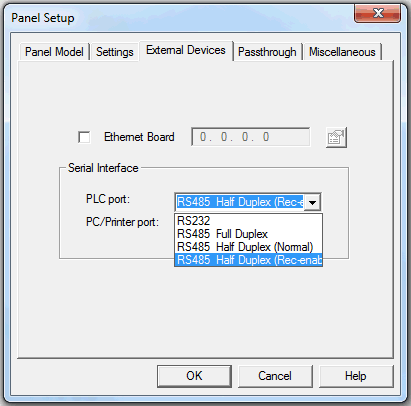
Applies to
eTOP300 series, Designer
Share this Post:Other Designer Posts
June 22, 2017
June 20, 2017